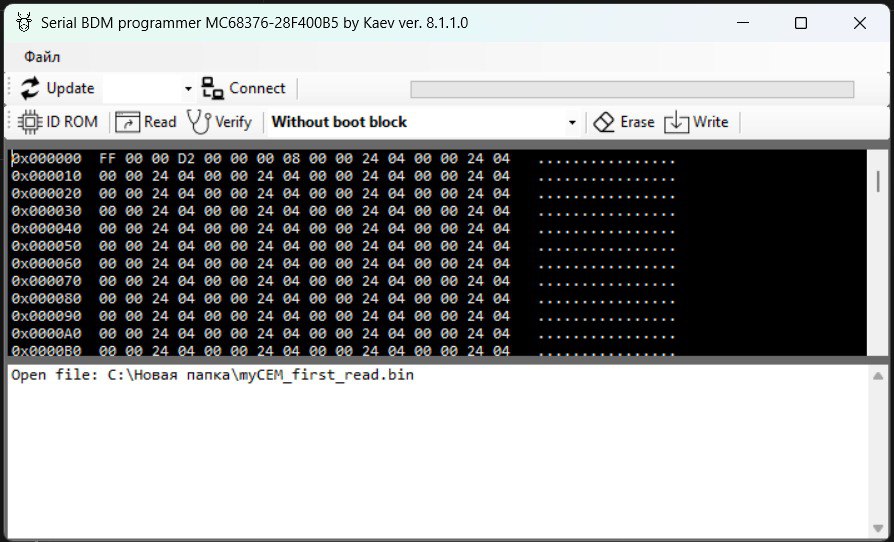BDM Programmer for CEM MC68376 + Flash 28F400BB
based on Arduino Nano
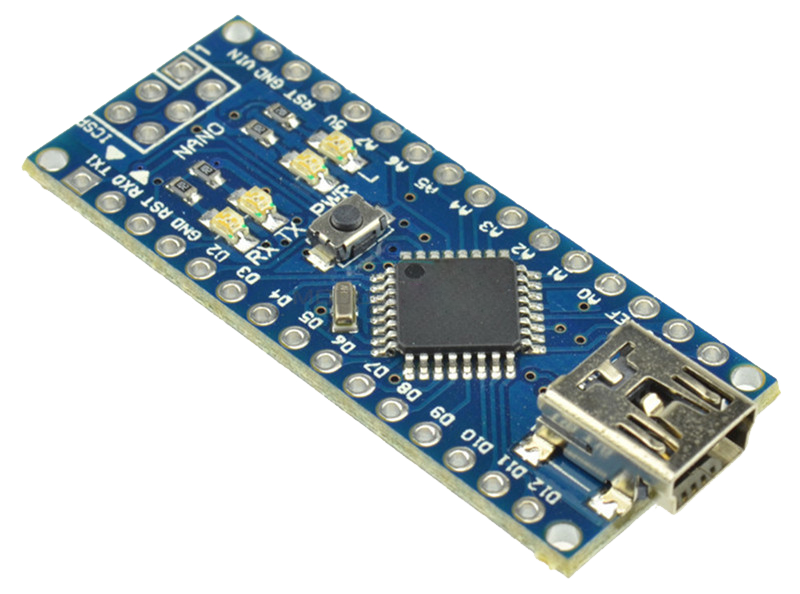
Arduino Nano — an affordable and widely available platform.
USB–UART — recognized as a standard COM port in Windows.
Full control of MC68376 + 28F400BB — erase, write, and block selection.
Connection Pins (PC0–PC5 + GND)
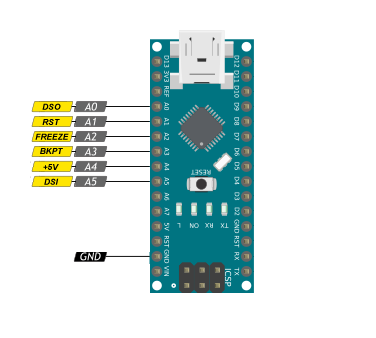
CEM Connection Diagram
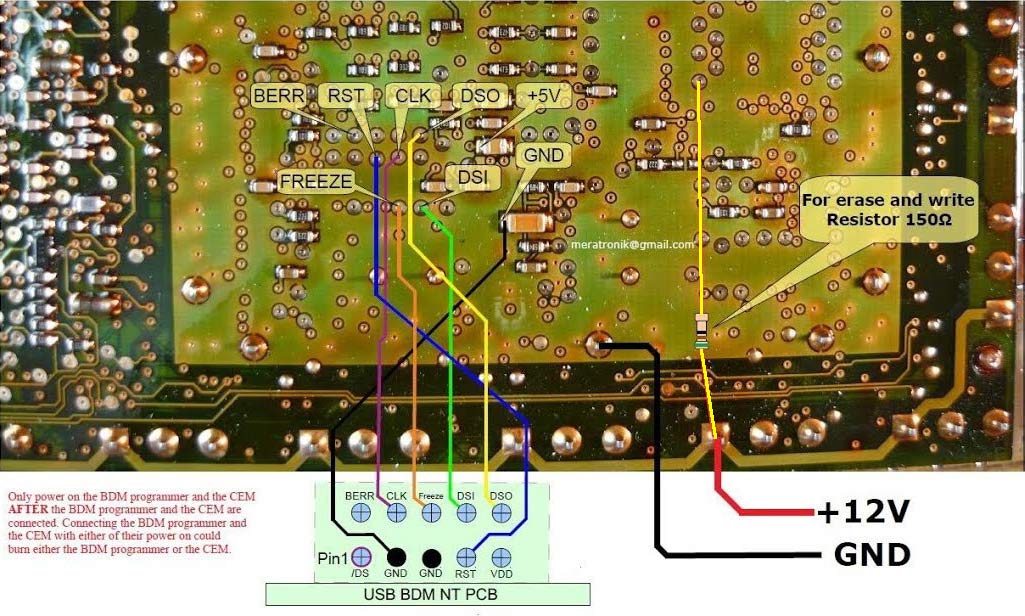
For complete erase/write of the 28F400BB flash, use a ~100 Ω resistor on the empty pad (BOOT lock circuit).
You can also manually switch the BOOT jumper — the boot lock can be removed by software.
You can also manually switch the BOOT jumper — the boot lock can be removed by software.
Start in 3 Simple Steps
1️⃣ Upload the sketch — select the COM port and upload.
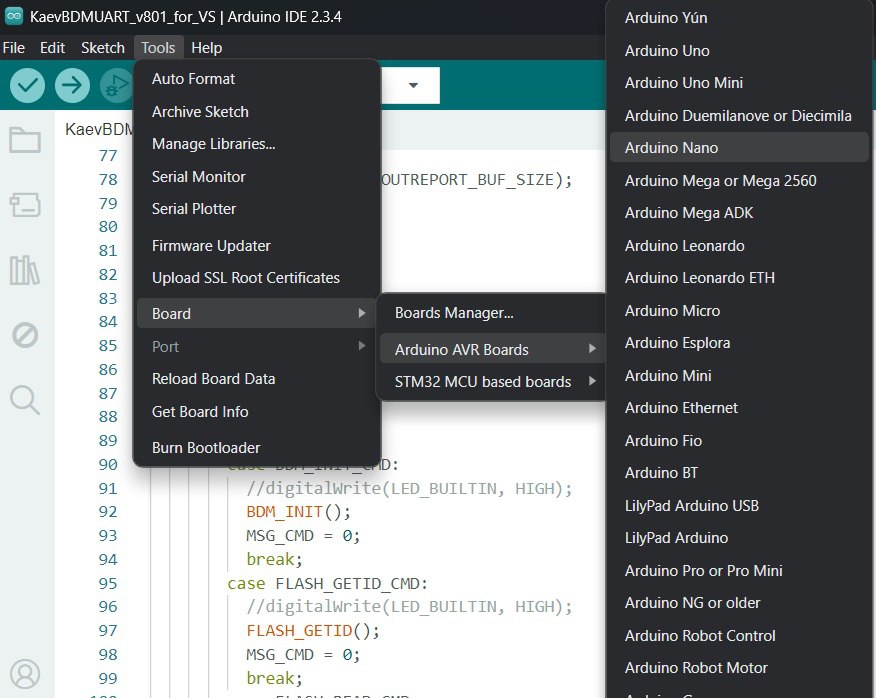
2️⃣ Connect the BDM to the CEM and apply +12V power.
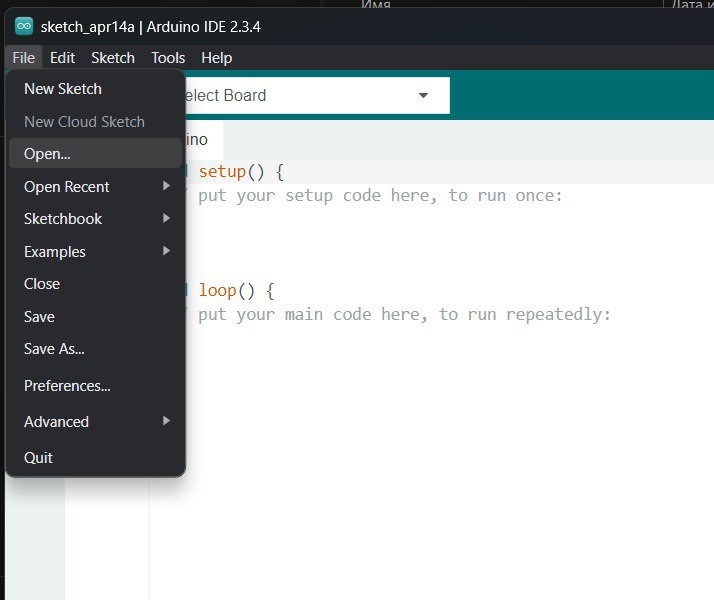
3️⃣ Work in SerialBDM — easy read and write operations.